Need help with any SMBX game-related issues? Ask your questions here.
Moderator: Userbase Moderators
|
|
|
|
-
Cat king
- Buster Beetle

- Posts: 86
- Joined: Thu Feb 29, 2024 1:04 pm
- Flair: Mario kart wii is #1
- Pronouns: he/him
Postby Cat king » Tue May 28, 2024 4:39 pm
How do I use the world map? whenever I try to use it, it will just spawn me on a random location, and I can't move. Am I missing something? I set the spawn location (via through individual tile settings) on the start block.
This is me pushing every direction.
|
|
|
|
|
|
|
|
|
-
mariobrigade2018
- Rocky Wrench

- Posts: 653
- Joined: Wed May 24, 2023 7:00 pm
- Flair: OK in coding who dreams of making a Mario game
- Pronouns: he/him
Postby mariobrigade2018 » Tue May 28, 2024 6:20 pm
Put a level and ensure that the "Game start point " checkbox is true. Like this:

|
|
|
|
|
|
|
|
|
-
Cat king
- Buster Beetle

- Posts: 86
- Joined: Thu Feb 29, 2024 1:04 pm
- Flair: Mario kart wii is #1
- Pronouns: he/him
Postby Cat king » Wed May 29, 2024 2:16 pm
Sorry, my bad. I did not make it clear.

I already am doing that, but it still does the exact same thing. And yes, I saved the world before testing it.
|
|
|
|
|
|
|
|
|
-
deice
- Rocky Wrench

- Posts: 608
- Joined: Fri Jul 23, 2021 7:35 am
Postby deice » Wed May 29, 2024 4:49 pm
Cat king wrote: ↑Wed May 29, 2024 2:16 pm
I already am doing that, but it still does the exact same thing. And yes, I saved the world before testing it.
if you have any save files (sav#.sav and sav#-ext.dat) in your episode folder, make sure to delete those as well before testing.
|
|
|
|
|
|
|
|
|
-
Cat king
- Buster Beetle

- Posts: 86
- Joined: Thu Feb 29, 2024 1:04 pm
- Flair: Mario kart wii is #1
- Pronouns: he/him
Postby Cat king » Thu May 30, 2024 3:06 pm
deice wrote: ↑Wed May 29, 2024 4:49 pm
Cat king wrote: ↑Wed May 29, 2024 2:16 pm
I already am doing that, but it still does the exact same thing. And yes, I saved the world before testing it.
if you have any save files (sav#.sav and sav#-ext.dat) in your episode folder, make sure to delete those as well before testing.
Thanks it works now!
|
|
|
|
|
|
|
|
|
-
asdfagi
- Goomba

- Posts: 1
- Joined: Thu Aug 01, 2024 4:34 am
- Pronouns: he/him
Postby asdfagi » Thu Aug 01, 2024 4:45 am
I have some basic code in a luna.lua file that moves around some layers, but I have encountered a problem. Whenever a player is hurt or gets a powerup, the game stops moving certain things (layers, for instance), but the lua code continues to run, causing the layer movements to misalign. Is there any way to fix this, for instance by stopping some code from running while the player is taking damage/getting a powerup?
the lua code:
Code: Select all function onLoadSection()
ichor = Layer.get("Ichor")
platformsSine = Layer.get("PlatformsSine (+)")
platformsSineMinus = Layer.get("PlatformsSine (-)")
platformsCosine = Layer.get("PlatformsCosine (+)")
platformsCosineMinus = Layer.get("PlatformsCosine (-)")
end
function onTick()
if counter == nil then counter = 0 end
counter = counter + 0.025
if ichor then ichor.speedY = math.sin(counter) end
if platformsSine then platformsSine.speedY = math.sin(counter/2) end
if platformsSineMinus then platformsSineMinus.speedY = -math.sin(counter/2) end
if platformsCosine then platformsCosine.speedY = math.cos(counter/2) end
if platformsCosineMinus then platformsCosineMinus.speedY = -math.cos(counter/2) end
end
|
|
|
|
|
|
|
|
|
-
Trilogy
- 2025 Egg Hunter

- Posts: 387
- Joined: Thu Jul 25, 2024 5:34 am
- Flair: i forget things
- Pronouns: he/him/ham/his/hit
Postby Trilogy » Mon Aug 05, 2024 3:44 pm
deice wrote: ↑Mon Jan 24, 2022 2:50 pm
Shrek128 wrote: ↑Mon Jan 24, 2022 2:22 pm
I have a question: how do you create a level that can be played only once?
if you mean a level that makes itself completely unplayable after being cleared, this isn't possible within vanilla smbx. maybe using lua you could wait until the level's been exited and then overwrite the level file with junk, but lunalua has limitations to it's file system to prevent malicious code from being run so i'm not sure if that's possible either.
if you mean a level that isn't (practically) accessible after being played once, it depends:
- in a hub-style episode, you could for example require something like a switch palace switch to be pressed to beat the level, then block it off in the hub using that same switch. there's plenty of ways to go about it even in vanilla.
- on the world map, there's no real way to block levels off from the get-go without using lua. any way of blocking entry in a level would have to be within the level itself (example, a wall and an offscreen exit) but this is a bit crude.
If you are making a intro level, then that is no exeption. if you want it to be unplayable, then never put the level on the hub/world map.
|
|
|
|
|
|
|
|
|
-
Trilogy
- 2025 Egg Hunter

- Posts: 387
- Joined: Thu Jul 25, 2024 5:34 am
- Flair: i forget things
- Pronouns: he/him/ham/his/hit
Postby Trilogy » Sat Aug 31, 2024 6:42 am
Is it okay to rip graphics from episodes? 90% of the STTB2 world map graphics are lost forever and/or don't have confirmed author so is it okay to repost a downloadable link of the world map graphics? i won't claim them as my own, of course.
|
|
|
|
|
|
|
|
|
-
Alagirez
- Ludwig von Koopa

- Posts: 3611
- Joined: Tue Dec 02, 2014 2:28 am
- Flair: Legalize Awooo!
- Pronouns: He/Him/That wolf
-
Contact:
Postby Alagirez » Sat Sep 07, 2024 9:08 pm
Even though you don't claim it, reposting unreleased stuff without permission isn't okay.
|
|
|
|
|
|
|
|
|
-
Idunn
- Fighter Fly

- Posts: 33
- Joined: Fri Jan 12, 2024 9:54 am
- Flair: Robotic Witch
- Pronouns: Ask?
Postby Idunn » Sun Sep 08, 2024 8:31 am
Mega wrote: ↑Sat Aug 31, 2024 6:42 am
Is it okay to rip graphics from episodes?
Short: No it's not okay.
|
|
|
|
|
|
|
|
|
-
ben
- Flurry

- Posts: 175
- Joined: Mon Dec 07, 2015 4:23 pm
Postby ben » Sat Oct 12, 2024 2:12 pm
As I installed SMBX 1.3.0.1 on my computer, I also downloaded the Ultimate Graphic Pack from Red Yoshi and Supermarioman from the SMBX homepage and saved it to an external hard drive at some point.
Unfortunately, this hard drive broke recently. 
Maybe someone can tell me where I can find the above mentioned pack or something similar to this pack. 
It would be nice if this pack is compatible with SMBX 2 beta 5 and following versions of SMBX 2. 
|
|
|
|
|
|
|
|
|
-
MarioTheGre
- Spiny

- Posts: 25
- Joined: Fri Jan 14, 2022 3:58 pm
- Flair: Hello! First seen SMBX since 2016.
- Pronouns: he/him
Postby MarioTheGre » Thu Oct 24, 2024 7:40 pm
I know SMBX is meant to use an SNES based control scheme, but I feel like I NEED to have the alt jump as the bumpers and both A and B to be just plain 'ol jump, and I didn't know where to place this. Is there a way to have multiple buttons map to the same thing (or if it's a planned thing for the future)? It's just been bugging me that I can't map two buttons all for one simple function (considering I'm very much used to modern controls and it still confuses me a ton having to get used to these controls all the time).
|
|
|
|
|
|
|
|
|
-
hooty557
- Goomba

- Posts: 1
- Joined: Sat Mar 29, 2025 9:57 pm
- Pronouns: he/him
Postby hooty557 » Sat Mar 29, 2025 10:03 pm
When I open up the installer Microsoft Defender tells me that they just protected my pc, and if I run the program it might put my pc at risk. Is this normal? Will this give me a virus? Should I still run it anyway? Or am I just being over protected of my pc since I don't want a virus on my pc
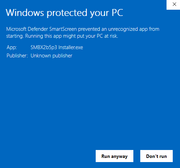
|
|
|
|
|
|
|
|
|
-
Squishy Rex
- Tellah

- Posts: 1985
- Joined: Sat Dec 21, 2013 4:30 am
- Pronouns: he/him
-
Contact:
Postby Squishy Rex » Sun Mar 30, 2025 3:53 am
As long as you have downloaded the installer from the downloads page on codehaus, it is completely fine. Defender only targets X2 because it is not known to Microsoft as a trusted program.
|
|
|
|
|
|
|
|
|
-
Xndrcrn
- Goomba

- Posts: 2
- Joined: Fri Apr 18, 2025 7:29 pm
- Pronouns: he/him
Postby Xndrcrn » Fri Apr 18, 2025 7:32 pm
Hello I downloaded latest version of the game smbx2 5 and when I try to open it nothing pops up but it does run in task manager. How can I fix this issue? I also tried beta 4 but I had same issue  
|
|
|
|
|
|
|
|
|
-
Xndrcrn
- Goomba

- Posts: 2
- Joined: Fri Apr 18, 2025 7:29 pm
- Pronouns: he/him
Postby Xndrcrn » Wed Apr 23, 2025 10:42 pm
Xndrcrn wrote: ↑Fri Apr 18, 2025 7:32 pm
Hello I downloaded latest version of the game smbx2 5 and when I try to open it nothing pops up but it does run in task manager. How can I fix this issue? I also tried beta 4 but I had same issue  
anyone?
|
|
|
|
|
|
|
|
|
-
Trilogy
- 2025 Egg Hunter

- Posts: 387
- Joined: Thu Jul 25, 2024 5:34 am
- Flair: i forget things
- Pronouns: he/him/ham/his/hit
Postby Trilogy » Sat Apr 26, 2025 4:05 pm
What type of PC and GPU do you use? im asking because it could either be a problem from the pogram, or your computer itself.
|
|
|
|
|
|
|
|
|
-
lowpolycat
- Goomba

- Posts: 2
- Joined: Mon Jul 07, 2025 6:20 pm
Postby lowpolycat » Tue Jul 08, 2025 1:34 pm
Hi all! I'm wondering if there's a way to have a triggered event change dialogue on an NPC? i.e. I've killed an enemy which fires an event that changes the NPC's dialogue in reaction.
I think I could have the event hide the current NPC's layer and reveal a new layer with a new NPC and text, but that seems a little roundabout. I just wanted to check that I'm not missing something dead simple here or misinterpreting the interface. Thank you!
|
|
|
|
|
|
|
|
|
-
Emral
- Cute Yoshi Egg

- Posts: 9888
- Joined: Mon Jan 20, 2014 12:58 pm
- Flair: Phoenix
Postby Emral » Thu Jul 10, 2025 12:04 am
lowpolycat wrote: ↑Tue Jul 08, 2025 1:34 pm
Hi all! I'm wondering if there's a way to have a triggered event change dialogue on an NPC? i.e. I've killed an enemy which fires an event that changes the NPC's dialogue in reaction.
I think I could have the event hide the current NPC's layer and reveal a new layer with a new NPC and text, but that seems a little roundabout. I just wanted to check that I'm not missing something dead simple here or misinterpreting the interface. Thank you!
What you posited there in your second paragraph is exactly the easy way that people have been doing forever. It is a bit roundabout, but the game doesn't give you any intuitive tools to just change a message on an NPC.
Using lua, you can change the dialogue directly. It's roundabout in a different way, though, as you need to find out which npc you want to change the dialogue of. Out of the box, there is no intuitive way like a tag, so you might fall back on coordinates, section, layer, or something else you can manipulate.
Using extranpcproperties you can get tags and work more reliably.
Now, I haven't used extranpcproperties before, so here's how you can do it with using a layer as a unique identifier (so your NPC of this ID (say, 101 for luigi) is the only NPC of the ID on that layer).
Code: Select all function onEvent(eventName)
if eventName == "changeText" then
for k,v in NPC.iterate(101) do
if v.layerName == "TextChange" then
v.msg = "My text has changed!"
end
end
end
end
To add another event, don't make a 2nd onEvent, but just add a 2nd if-statement checking for another event name.
|
|
|
|
|
|
|
|
|
-
lowpolycat
- Goomba

- Posts: 2
- Joined: Mon Jul 07, 2025 6:20 pm
Postby lowpolycat » Thu Jul 10, 2025 12:29 pm
Emral wrote: ↑Thu Jul 10, 2025 12:04 am
What you posited there in your second paragraph is exactly the easy way that people have been doing forever. It is a bit roundabout, but the game doesn't give you any intuitive tools to just change a message on an NPC.
Using lua, you can change the dialogue directly. It's roundabout in a different way, though, as you need to find out which npc you want to change the dialogue of. Out of the box, there is no intuitive way like a tag, so you might fall back on coordinates, section, layer, or something else you can manipulate.
Using extranpcproperties you can get tags and work more reliably.
Now, I haven't used extranpcproperties before, so here's how you can do it with using a layer as a unique identifier (so your NPC of this ID (say, 101 for luigi) is the only NPC of the ID on that layer).
Code: Select all function onEvent(eventName)
if eventName == "changeText" then
for k,v in NPC.iterate(101) do
if v.layerName == "TextChange" then
v.msg = "My text has changed!"
end
end
end
end
To add another event, don't make a 2nd onEvent, but just add a 2nd if-statement checking for another event name.
Excellent, that's exactly what I was looking for! Super appreciate the method confirmation and lua tip; that'll keep me busy for a while.  Thank you so much!
|
|
|
|
|
Return to “Help and Support”
Users browsing this forum: No registered users and 1 guest
|