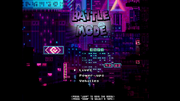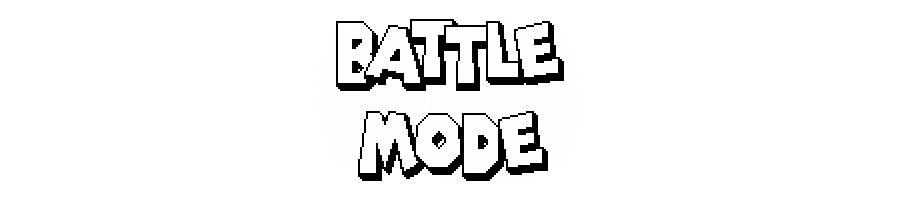
-the only way to run this project is by going in the data folder and running "lunaloader(.exe)". do not do this regularly, as you may corrupt save files in your game. only run lunaloader if you wanna play this system and only modify things in your data folder if you are sure that you wont mess anything up. beta 5 will be the last version that supports this project and it will be unfortunately abandoned after-
hello everyone, hope y'all are doing well.
before installing or doing anything, make sure to start reading from at least the how install guide and the part after that, as it contains a lot of useful information, such as how to create your own levels, which was not a thing before because i didn't give any info on it. you don't have to read the changelog and other things bellow it, unless you want to be up to date of what has changed in the past few months (i would still recommend you see the optimization changes at least).
now, i came a lot more prepared today and i'm presenting you a massive update this time. this is in fact, the best day for local battle mode that has came yet. to fill this main part of the post, i would like to add that i've spent the entire august and half of the september learning lua scripting and implementing something on my own as my first time ever using lua. let's just say, it took me a long time, more than expected in fact, due to my skill issue of lua scripting.
there was always a missing feature since the beta 3 version of the game and that was battle mode. i am super glad to make it "more alive" in the present moment, even if that's not really something that people look forward to today.
take care and enjoy playing this with your loved ones.
DOWNLOAD: https://drive.google.com/file/d/1ZqBCgh ... drive_link
HOW TO INSTALL:
NOTE: this requires you to run the game on lunaloader.exe in the data folder. only use that if you are going to play this, nothing else, as you may break something in your game. after installing this, select "battle mode" and choose the level you would like to play. only modify things in the data folder if you know what you're doing.
1. Place the new "battle" folder in the "data" folder.
2. Place the "mswinsck.oca" and "mswinsck.ocx" in the main SMBX2 folder [in the folder where the SMBX2(.exe), data, shortcut of worlds and other files are located in].
2.1. You can skip this step if you are downloading this for the first time. If you downloaded my project previously, please follow this step: the old "music" folder that I placed in my project can be modified to its original state safely. Just rename the "!mkwii-mushroom-gorge" to "mkwii-mushroom-gorge" (without the "!"), make sure to delete the replacement song first, not the original song and that's it. The replacement song has been implemented in a much better way by using "music.ini" file, so this time you don't have to do any replacing at all.
[NEW] HOW TO MAKE YOUR OWN LEVELS:
NOTE: this is still in beta and could be really complex to some, so you may expect errors if you don't know what you're doing. i dropped a full guide on how to make your own levels bellow, just in case you still want to try it. when the upcoming updates arrive, i will try to make porting your levels to the new version easy in the future, if you created any.
1. There will be a folder named "!template" in the "battle" folder where you can make your own level or more of them that features the modern version of battle mode. Only move the levels folder and the level itself to the "battle" folder when you finish making the level or more of them.
2. Open the level editor.
3. Do not *create* a new level. Instead, *open* any empty level from the "!template" folder where you want to build on and there you can create anything you want. You will notice some missing beta 5 features, but almost everything is available, so don't worry about them, as they could be fixed/added in the next update.
4. You will notice the spawn points for Player 1 and Player 2 where the "Ready?" text is above them with blue invisible blocks and a trigger for each player. Do not delete them, as they are important if you want your levels to work. You can move them around if they are in your way, but just don't delete them.
5. After you are done creating your level, place the spawn points where you want to place them (the red trigger npc is the block where the players spawn on, the invisible blocks are there to prevent the player from escaping, one of the warps are there to warp you to that spawn point and that second warp is there to make you ride the vehicles). Moving on, you need to uncheck the "p1-warp", "p2-warp", "---TOOLS--- vehicles-yoshi", "vehicles-shoe", "mount-system", "death-lives-detection-fix-p1", "death-lives-detection-fix-p2", "2lives-fix" and "1life-fix" layers in the Layers section. Then, move your level to the "battle" folder (from the "!template" folder). Do not touch anything else in the Layers and Events section. You can make your own layers (up to 10) and your own events (up to 43) if you need to, but just don't touch anything else, as you may break something. If you do manage to break something however and you don't know what you did, just move on to the next level and don't forget to make copies of them if you mess something up again. Also, it is recommended to make a new layer for any npcs that are near the players spawn point, making them visible in the "Level - Start - After Configuration" event and then they should spawn when the battle begins to prevent any possible issues. One example is "carrot-hills.lvl", where the koopa generator is hidden at the start, but is shown later when the battle began. Lastly, when choosing the song for your level, make sure the same song plays on the main section (section 0) or if you created more sections put the same song there as well and most importantly, set the same song in section 20 as well.
6. If you decide to play with the events, the event called "Level - Start - After Configuration" is the new "Level - Start" event. Do not touch the "Level - Start" event, as it does something completely different in this case. If you want anything to be done right when the battle begins, use the "Level - Start - After Configuration" event. Also, keep the "Section settings" the way they are in that event. Don't change anything in that tab or else you may break the way the music works.
7. Playtest your level(s). If you find any errors, please read the instructions again and I apologize if they were not so clear for you. I tried to make them as easy to follow as possible.
"Too Long Didn't Read" level making guide:
a) make sure you know that the "!template" folder exists in the "battle" folder. only move the levels folder and the level itself to the "battle" folder when you finish making the level or more of them.
b) open the level editor.
c) don't create a new level, instead open any level from the "!template" folder and then create anything you want there.
d) the invisible blocks and "Ready?" text is the spawn point for both players. you are allowed to move them around, but do not delete them. the red npc trigger is where the player actually spawns.
e) after you're done creating your level, place those spawn points on your desired location. after that, uncheck the "p1-warp", "p2-warp", "---TOOLS--- vehicles-yoshi", "vehicles-shoe", "mount-system", "death-lives-detection-fix-p1", "death-lives-detection-fix-p2", "2lives-fix" and "1life-fix" layers from the Layers section and make sure to move your level to the "battle" folder from the "!template" folder. it is also recommended to make a new layer for any npcs that are near the players spawn point, making them visible in the "Level - Start - After Configuration" event and then they should spawn when the battle begins to prevent any possible issues. lastly, when choosing the song for your level, make sure the same song plays on the main section (section 0) or if you created more sections put the same song there as well and most importantly, set the same song in section 20 as well.
f) if you decide to play around with the events on your own, just have in mind that "Level - Start" doesn't work. instead, use "Level - Start - After Configuration". it works the same as "Level - Start" in this case. do not modify "Level - Start" and don't mess with the battle system events at all if you don't want bugs to occur.
g) make sure to playtest your levels to see if something doesn't go as planned. if something does break however, analyze the instructions again.
Changelog for Full Release:
small changes:
-fixed a bug where the intro animation sometimes doesn't render on certain screen resolutions (partially unfinished)
-fixed a bug where selecting any vehicle would cause them to respawn after some time, which was unintentional
-fixed a bug where auto-hold players controls broke
-fixed some graphics
-made a few levels easier/enjoyable
-redecorated a small amount of levels
heavy (big) changes:
-implemented serious lua scripting for the best system stability
-removed the legacy lives system that i made and switched to a new one
-removed the player 1 configuration menu, mainly because it caused bugs that can't be fixed in the present beta 5 version, unless the developers do something in the future smbx2 update
-fixed a bug where lives wont register
-fixed a bug where layers randomly broke
-fixed a bug where events randomly broke
-added a new lives system
-added more freedom to custom backgrounds
-added a proper winning text
-added a small support for creating your own custom levels (still work in progress)
optimization changes:
-reduced the amount of layers from 138+ to 90+ (depending on a specific level)
-reduced the amount of events from 90+ to 40+ (also depending on a specific level)
-upon saving any battle level, you will not be greeted with a warning of 100+ layers in the level anymore, unless you decide to make 100+ of them for some reason (i later stated that it's not recommended)
-creators have only a few layers to spare if they decide to make their own battle levels that will run smoothly. exceeding the limit above 100 layers could result them to break without your control
-creators have around 40 events to spare if they decide to make their own battle levels that will run smoothly. again, exceeding the 100+ limit applies for the events as well
WARNING: i'll say it for the second time, it is highly recommended that you do not go above 100 layers and events in your levels. anything could go wrong if you decide to do it anyway, so proceed with caution.
To-do list (canceled):
-level loading may feel slow to some, due to the fact that there's a lot of layers and events. this will be fixed eventually, making this system a pure lua script in the future
-the intro animation could still be broken and could also disappear randomly. if that's still the case (which it shouldn't be), it would again be a very small chance of that happening
-add item reserve boxes and heart visibility
-add sound effects support
-add more freedom to custom backgrounds
-fix the respawn transition
-fix new known bugs if they get discovered
Plans for future updates (canceled):
-eliminating every layer and event from the system
-making the system made out of one lua script
-implementing a functional main menu with other menus using lua (which i still have no idea how)
-adding full support for making modern battle levels
-adding full support for .lvlx level format and all the beta 5 features that are left to be added (for example: darkness, light, weather, background effects, wrapping vertically etc.)
-adding a new intro background
-fixing every bug i find
Credits:
-battle system graphics - all by me
-animation background main menu - sources: pinterest and google (not by me)
-battle levels graphics - witchking666, h2643, Valtteri, Sednaiur, DarkMecha and others (small amount of graphics are by me)
-small graphics fixes in some levels - all by me
music credits (nothing is by me):
-artist: Yousuke Yasui - contains music from levels: candyshrooms, chocolate land and springboard madness
-airshow maps series - copied .mp3 files from an smbx episode "smb0"
-smw central .spc files: this includes maps such as carrot hills, crystal mine, space battle planet, spooky central and smw arena
-candyflip map song: artist is molife
-frostway map song: an smw .spc file but converted to an .mp3 file
Announcement:
due to this using outdated files, running on a v1.3.0.1 principle as the only way and a difficulty of trying to implement every beta 5 feature at the same time, i will unfortunately not work on this project anymore. it's the best that you don't mess with things like the data folder and modifying your game if you don't know what you're modifying. despite me doing this before everyone else way back in 2018, i think abandoning this project is the best decision. there's a better version of battle mode anyway; by MrDoubleA, where multiplayer is also included.
preview (screenshots):
Spoiler: show